Download Associate Cloud Engineer.Associate-Cloud-Engineer.CertDumps.2024-07-26.179q.vcex
| Vendor: | |
| Exam Code: | Associate-Cloud-Engineer |
| Exam Name: | Associate Cloud Engineer |
| Date: | Jul 26, 2024 |
| File Size: | 756 KB |
| Downloads: | 3 |
How to open VCEX files?
Files with VCEX extension can be opened by ProfExam Simulator.
Discount: 20%
Demo Questions
Question 1
You significantly changed a complex Deployment Manager template and want to confirm that the dependencies of all defined resources are properly met before committing it to the project. You want the most rapid feedback on your changes. What should you do?
- Use granular logging statements within a Deployment Manager template authored in Python.
- Monitor activity of the Deployment Manager execution on the Stackdriver Logging page of the GCP Console.
- Execute the Deployment Manager template against a separate project with the same configuration, and monitor for failures.
- Execute the Deployment Manager template using the C-preview option in the same project, and observe the state of interdependent resources.
Correct answer: D
Question 2
Your company has a 3-tier solution running on Compute Engine. The configuration of the current infrastructure is shown below. Each tier has a service account that is associated with all instances within it. You need to enable communication on TCP port 8080 between tiers as follows: Instances in tier #1 must communicate with tier #2. Instances in tier #2 must communicate with tier #3. What should you do?
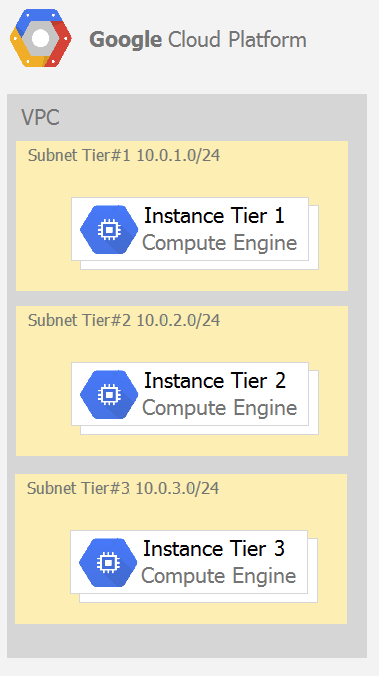
- 1. Create an ingress firewall rule with the following settings: Targets: all instances. Source filter: IP ranges (with the range set to 10.0.2.0/24). Protocols: allow all.2. Create an ingress firewall rule with the following settings: Targets: all instances. Source filter: IP ranges (with the range set to 10.0.1.0/24). Protocols: allow all.
- 1. Create an ingress firewall rule with the following settings: Targets: all instances with tier #2 service account. Source filter: all instances with tier #1 service account. Protocols: allow TCP: 8080.2. Create an ingress firewall rule with the following settings: Targets: all instances with tier #3 service account. Source filter: all instances with tier #2 service account. Protocols: allow TCP: 8080.
- 1. Create an ingress firewall rule with the following settings: Targets: all instances with tier #2 service account. Source filter: all instances with tier #1 service account. Protocols: allow all.2. Create an ingress firewall rule with the following settings: Targets: all instances with tier #3 service account. Source filter: all instances with tier #2 service account. Protocols: allow all.
- 1. Create an egress firewall rule with the following settings: Targets: all instances. Source filter: IP ranges (with the range set to 10.0.2.0/24). Protocols: allow TCP: 8080.2. Create an egress firewall rule with the following settings: Targets: all instances. Source filter: IP ranges (with the range set to 10.0.1.0/24). Protocols: allow TCP: 8080.
Correct answer: B
Question 3
You are analyzing Google Cloud Platform service costs from three separate projects. You want to use this information to create service cost estimates by service type, daily and monthly, for the next six months using standard query syntax. What should you do?
- Export your bill to a Cloud Storage bucket, and then import into Cloud Bigtable for analysis.
- Export your bill to a Cloud Storage bucket, and then import into Google Sheets for analysis.
- Export your transactions to a local file, and perform analysis with a desktop tool.
- Export your bill to a BigQuery dataset, and then write time window-based SQL queries for analysis.
Correct answer: D
Question 4
You want to send and consume Cloud Pub/Sub messages from your App Engine application. The Cloud Pub/Sub API is currently disabled. You will use a service account to authenticate your application to the API. You want to make sure your application can use Cloud Pub/Sub. What should you do?
- Enable the Cloud Pub/Sub API in the API Library on the GCP Console.
- Rely on the automatic enablement of the Cloud Pub/Sub API when the Service Account accesses it.
- Use Deployment Manager to deploy your application. Rely on the automatic enablement of all APIs used by the application being deployed.
- Grant the App Engine Default service account the role of Cloud Pub/Sub Admin. Have your application enable the API on the first connection to Cloud Pub/Sub.
Correct answer: A
Question 5
You have a website hosted on App Engine standard environment. You want 1% of your users to see a new test version of the website. You want to minimize complexity.
- Deploy the new version in the same application and use the –-migrate option.
- Deploy the new version in the same application and use the –-splits option to give a weight of 99 to the current version and a weight of 1 to the new version.
- Create a new App Engine application in the same project. Deploy the new version in that application. Use the App Engine library to proxy 1% of the requests to the new version.
- Create a new App Engine application in the same project. Deploy the new version in that application. Configure your network load balancer to send 1% of the traffic to that new application.
Correct answer: B
Question 6
Your organization is a financial company that needs to store audit log files for 3 years. Your organization has hundreds of Google Cloud projects. You need to implement a cost-effective approach for log file retention.
- Create an export to the sink that saves logs from Cloud Audit to BigQuery.
- Create an export to the sink that saves logs from Cloud Audit to a Coldline Storage bucket.
- Write a custom script that uses logging API to copy the logs from Stackdriver logs to BigQuery.
- Export these logs to Cloud Pub/Sub and write a Cloud Dataflow pipeline to store logs to Cloud SQL.
Correct answer: B
Question 7
You built an application on Google Cloud that uses Cloud Spanner. Your support team needs to monitor the environment but should not have access to table data. You need a streamlined solution to grant the correct permissions to your support team, and you want to follow Google-recommended practices. What should you do?
- Add the support team group to the roles/monitoring.viewer role.
- Add the support team group to the roles/spanner.databaseUser role.
- Add the support team group to the roles/spanner.databaseReader role.
- Add the support team group to the roles/stackdriver.accounts.viewer role.
Correct answer: A
Question 8
You want to run a single caching HTTP reverse proxy on GCP for a latency-sensitive website. This specific reverse proxy consumes almost no CPU. You want to have a 30-GB in-memory cache, and need an additional 2 GB of memory for the rest of the processes. You want to minimize cost. How should you run this reverse proxy?
- Create a Cloud Memorystore for Redis instance with 32-GB capacity.
- Run it on Compute Engine, and choose a custom instance type with 6 vCPUs and 32 GB of memory.
- Package it in a container image, and run it on Kubernetes Engine, using n1-standard-32 instances as nodes.
- Run it on Compute Engine, choose the instance type n1-standard-1, and add an SSD persistent disk of 32 GB.
Correct answer: A
Question 9
You have a single binary application that you want to run on Google Cloud Platform. You decided to automatically scale the application based on underlying infrastructure CPU usage. Your organizational policies require you to use Virtual Machines directly. You need to ensure that the application scaling is operationally efficient and completed as quickly as possible. What should you do?
- Create a Google Kubernetes Engine cluster, and use horizontal pod autoscaling to scale the application.
- Create an instance template, and use the template in a Managed Instance Group with autoscaling configured.
- Create an instance template, and use the template in a Managed Instance Group that scales up and down based on the time of day.
- Use a set of third-party tools to build automation around scaling the application up and down, based on Stackdriver CPU usage monitoring.
Correct answer: B
Question 10
You need to set up permissions for a set of Compute Engine instances to enable them to write data into a particular Cloud Storage bucket. You want to follow Google-recommended practices. What should you do?
- Create a service account with an access scope. Use the access scope 'https://www.googleapis.com/auth/devstorage.write_only'.
- Create a service account with an access scope. Use the access scope 'https://www.googleapis.com/auth/cloud-platform'.
- Create a service account and add it to the IAM role 'storage.objectCreator' for that bucket.
- Create a service account and add it to the IAM role 'storage.objectAdmin' for that bucket.
Correct answer: C
HOW TO OPEN VCE FILES
Use VCE Exam Simulator to open VCE files

HOW TO OPEN VCEX AND EXAM FILES
Use ProfExam Simulator to open VCEX and EXAM files


ProfExam at a 20% markdown
You have the opportunity to purchase ProfExam at a 20% reduced price
Get Now!



